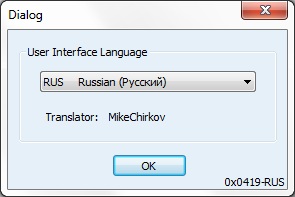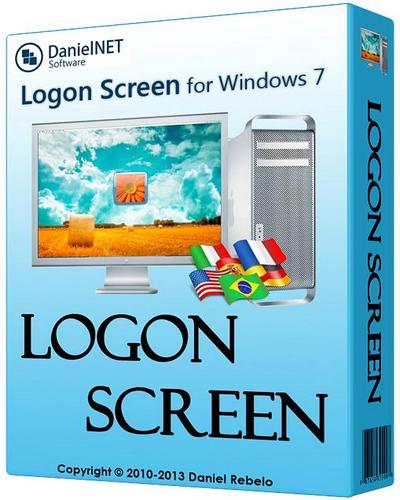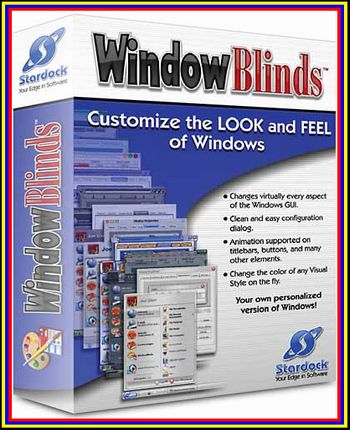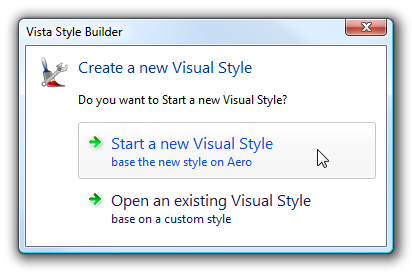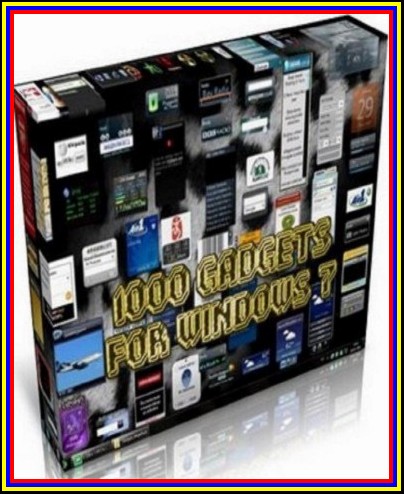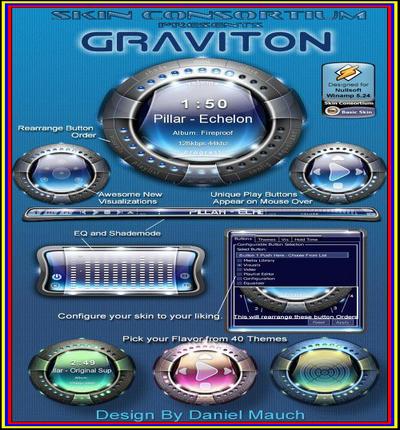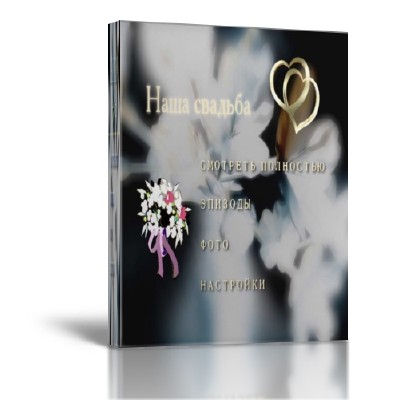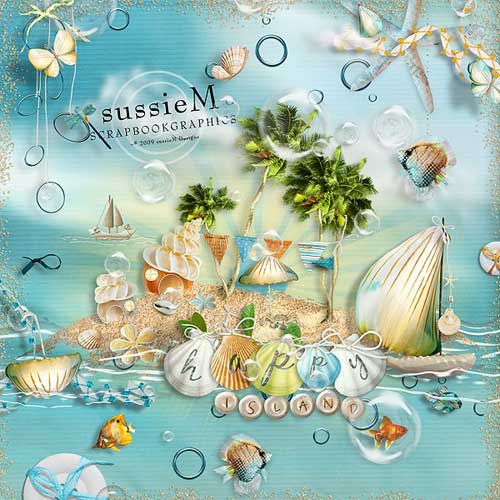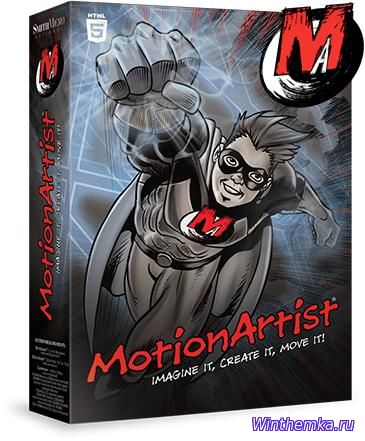
Smith Micro MotionArtist — программа, благодаря которой даже начинающий пользователь, ничего незнающий и непонимающий во Flash технологиях, сможет легко и просто создавать Flash-анимацию. Программа специально создана для упрощения работы с Flash-анимацией и поможет начинающему пользователю создать красивый баннер, открытку или web-комикс. В приложение включено множество различных шаблонов, которые можно просто вставить в свой проект. Данные шаблоны легко редактируются, позволяя вам создать индивидуальные и неповторимые проекты.
Также, в программе вы найдете множество различных анимационных кнопок, элементов, персонажей и т.п. Готовую работу можно сохранить в SWF формате. Данную программу можно использовать, как для создания шаблона веб сайта, так и для создания красивых анимационных открыток для поздравления. Smith Micro MotionArtist поддерживает и может работать с GIF файлами, а также создавать их. Если вам нужна одна из самых простых программ для создания Flash-анимации, то попробуйте Smith Micro MotionArtist.
Ключевые возможности:
• Поддержка создания слоев
• Импорт растровых изображений или векторных форм
• Заполнение текста и векторных форм градиентами и фоновыми рисунками
• Применение тени, выпуклости, текстур и других эффектов к объектам
• Поддержка анимированных GIF файлов
• Создание анимации с применением эффектов за один шаг
• Экспорт результата в JPEG, GIF и PNG форматы
• Предпросмотр результата во встроенном браузере
• Простой в использовании интерфейс
• Добавление и удаление кадров в анимации
• Отмена и повтор действий в любое время
• Простое визуальное редактирование
• И многое другое.
Smith Micro touts MotionArtist as the answer for graphic novel and comic creators who want to create motion/interactive comics without coding. You upload your artwork from any of a number of common file types and export the animation in video formats that play well in HTML and YouTube. The latter is a boon for creators uploading motion comics on their own sites without the use of Flash or After Effects.
MotionArtist includes a cool 3D parallax effect where layers in panel hover over the background as the camera moves around. You can resize layers within an imported file, which is handy for sound and environment effects. Speech bubbles, panels, and other text effects created in MotionArtist are vector graphics. These features lend themselves to fun animated effects like transparency, shaky camera movement, and rotation on the comic page. Exporting the finalized comic scene is a snap. From the File menu, select the Export Comic option and MotionArtist will render in the video format desired (either AVI or Quicktime). The Export HTML5 choice creates the HTML page all set to upload and share online.
If comic creators can put in time to get familiar with the animation controls, MotionArtist is the right tool to produce interactive comics. MotionArtist does well with a simple UI, Presentation mode and popular export file formats. Non-comic creators, like photographers, can use MotionArtist to generate interactive slideshows of their work. Whether it's creating a motion comic, an online teaser for an upcoming graphic novel or slideshow, MotionArtist allows creators to captivate readers and viewers with an engaging presentation.
Features:
— Easy-to-use timeline animation makes creating new projects fun and easy;
— Stop points contain all animated properties in one simple place. Click and drag stop points and object paths for a hands-on approach to animating;
— Three separate views give unparalleled control over the style and direction of the presentation;
— Create comic-style panels, fill them will imported images, and animate them for endless possibilities and cutting-edge effects;
— Panel creation tools allow for any shape panel imaginable. Use the panel cut tool to make even more complex and stylish animations;
— Apply brushes to panel edges to create unique and hand drawnstyles;
— Dynamic word balloons, thought bubbles, and text can be added and edited at the click of a mouse;
— Camera movement is intuitive and smooth using Camera View’s point and click control;
— Presentation Mode automatically places imported objects and applies movement to the camera for quick do-it-yourself interactive presentations;
— Easily add interactive elements and scene transitions;
— One-click HTML5 export allows interactive projects to be displayed on any html supported webpage;
— Director’s view gives you a 10,000ft view of your entire project, while Panel view lets you adjust each element of your comic to the smallest detail.Organize, storyboard, and animate your whole project from above!;
— Motion AssistTM;
— Motion AssistTM is a new powerful and intuitive way to animate. Justpoint, click and drag your object where you want it, when you want it. Go back and adjust your animation on the fly!;
— Presentation Mode;
— Easily arrange images or pictures with an automatic camera to instantly create compelling slideshows and presentations. Add HTML5 interactivity for a complete, immersive experience;
— Html5 Interactivity;
— Create fully interactive presentations of your comics and ideas. Link urls, audio, and images as interactive elements. Embed your project directly into a web page or add it to existing HTML content.
Что нового в MotionArtist 1.2:
Changes
-MotionArtist 1.2 now has the ability to upload the final project to a hosted web service, MotionArtist.TV. The user must have a valid account with MotionArtist.tv to be able to upload their projects to the Smith Micro hosted service.
-Updated to latest media plugins.
-Added "Arrange in 3D" to "Arrange" menu and added ability to Arrange all selected objects in 3D.
-"Auto-Camera" now initiates at the current frame.
-"Auto-Camera" no longer removes Keyframes between uses. User needs to clear camera after current frame to reset the camera animation.
-Added "Auto-Camera" sub-menu in the Arrange menu. Added option: "Auto-Camera with pause points."
-Scatter and Grid can now be applied to objects contained within panels (while in panel view).
-Scatter and Grid can now be animated.
-Added Scatter and Grid Windows. Added functionality for scatter distance, scatter rotations, and randomness. Added range for scatter and grid, which adds stop points for the scatter animation at the beginning and end(the current frame). Not selecting a start frame only adds stop points at the end of the scatter animation.
-Added keyboard shortcuts for Unlock and Unlock Al: CMD+OPT+L & CMD+SHIFT+L.
-Added Images menu, containing "Revert to original" and "Fit to Panel" commands.
-Unchecking "Allow animation" from a panel now removes the current animation from the panel.
-Added "Fit Panel to Selection" menu item.
-Added "Auto-Camera with Pause Points" menu item.
-Objects in timeline now display their locked/unlocked and visible/not-visible state.
Bug Fixes:
-Scatter around a panel no longer alters scatter characteristics.
-Html5 export no longer ignores scene directions on first play-through.
-Application no longer miss-draws menus and help boxes when first Library pop-up is passed through.
-Now takes into account current frame when selecting items.
-Shift+[left arrow] hotkey no longer has strange behavior when inside a panel.
-Translate and scale no longer have constraints in the stop point dialogues.
-App no longer crashes after removing background audio from a project that has previously been exported to html5.
-Fixed hang when using text window.
-Sequenced PNG files with alpha channels no longer show black background when rendering as movie.
-Holding down command key while rotating camera no longer results in loss of tool controls until restart.
-Movie progress output no matches with the final video render.
-Selection bounding box now moves after dragging and moving selection.
-Changes in object z-values no longer affect real-time translation rate.
-Html actions are now clickable when scene ends.
-MotionArtist no longer crashes when clicking the art board after selecting the polygonal panel tool.
Год выхода: 2014
Версия: 1.2
Разработчик: SmithMicro Software, Inc.
Системные требования: Mac OS X 10.5 or later
Язык интерфейса: Английский
Таблетка: patch
Размер: 144,35 Мб






Скачать Smith Micro MotionArtist 1.2 для Mac OS X
Скачать с Letitbit.net
Скачать с Turbobit.net
Скачать с Upload.cd